%%capture
!pip install git+https://github.com/kornia/kornia.gitAdaptive Discriminator Augmentation Preset
Theory
The core idea of the Adaptive Discriminator Augmentation technique (ADA for short), is applying a series of image augmentations to real and generated images before passing them to the Discriminator to make its task harder
Augmentations are applied with a (global) probability p (: whether we apply augmentations or not), the series of augmentations we apply are recommended to be selected so the undderlying distribution is still learnable
we restrict the Discriminator’s capacity to identify real images by dynamically updating p, i.e: increase the probability of applying augmentations when the Discriminator is performing too well (dominating the Generator) and vice versa
downloading the images we will use to explore ADA and a batch of 16 images for a dummy training lap for a simple GAN
import io
import zipfile
import requests
def download_images():
# kornia panda illustration
jpg_url = "https://raw.githubusercontent.com/kornia/data/main/panda.jpg"
jpg_path = "panda.jpg"
r = requests.get(jpg_url)
if r.status_code == 200:
with open(jpg_path, "wb") as f:
f.write(r.content)
else:
print(f"failed to download panda image")
# a batch of 16 panda images
zip_url = "https://github.com/kornia/data/raw/main/presets/ada_pandas.zip"
r = requests.get(zip_url)
if r.status_code == 200:
with zipfile.ZipFile(io.BytesIO(r.content)) as zip_ref:
zip_ref.extractall(".")
else:
print(f"failed to download pandas batch of images")
download_images()in this tutorial, we will primarily use kornia and pytorch
import os
import kornia
import kornia.augmentation as K
import matplotlib.pyplot as plt
import numpy as np
import torch
from kornia.augmentation.presets.ada import AdaptiveDiscriminatorAugmentation
from torch import nn, optim
from tqdm import tqdm
seed = 12
torch.manual_seed(seed)
torch.cuda.manual_seed(seed)panda_image = kornia.io.load_image("panda.jpg", kornia.io.ImageLoadType.RGB32) # C, H, W
panda_images = panda_image.unsqueeze(0).repeat(8, 1, 1, 1) # 8, C, H, W
def plot_images(images_tensor, n_rows=4, figscale=1):
"""utility function to plot expects a B, C, H, W tensor and plot them as a grid"""
b, c, h, w = images_tensor.shape
assert len(images_tensor) % n_rows == 0
n_cols = len(images_tensor) // n_rows
images_tensor = images_tensor.view(n_rows, n_cols, c, h, w).permute(2, 0, 3, 1, 4).reshape(c, h * n_rows, w * n_cols)
plt.figure(figsize=(h // figscale, w // figscale))
plt.imshow(kornia.tensor_to_image(images_tensor))
plt.axis("off")
plt.show()plot_images(panda_images[:4], n_rows=1, figscale=10)
ADA forward pass results
we can use the AdaptiveDiscriminatorAugmentation API with the default list of augmentations or using a custom list, starting with the default ones in this example
default_ada = AdaptiveDiscriminatorAugmentation()default_ada.p = 0.5
augmented_panda_images = default_ada(panda_images)
plot_images(augmented_panda_images, n_rows=2, figscale=20)WARNING:matplotlib.image:Clipping input data to the valid range for imshow with RGB data ([0..1] for floats or [0..255] for integers). Got range [-0.49608037..1.4770097].
custom_ada = AdaptiveDiscriminatorAugmentation(
K.RandomChannelShuffle(p=1.0, keepdim=True),
K.RandomEqualize(p=1.0, keepdim=True),
K.RandomHorizontalFlip(p=0.5),
K.ColorJitter(0.15, 0.25, 0.25, 0.25),
)
custom_ada.p = 0.5augmented_panda_images = custom_ada(panda_images)
plot_images(augmented_panda_images, n_rows=2, figscale=20)
Training a simple Generative Adversarial Network (GAN) with ADA
note: this implementation isn’t meant or optimized to generate high quality images but rather tuned to demonstrate the ADA updates during training with minimal compute, memory and time
tho the following training loop may run on CPU in a relatively reasonable time, we highly recommend running on a GPU if available
class Generator(nn.Module):
def __init__(self, lat_dim=64, init_channels=64):
super().__init__()
self.lat_dim = lat_dim
self.init_channels = init_channels
self.fc = nn.Linear(lat_dim, init_channels * 8 * 1 * 2)
block1 = self._block(init_channels * 8, init_channels * 4) # 1x2 -> 4x8
block2 = self._block(init_channels * 4, init_channels * 2) # 4x8 -> 16x32
block3 = self._block(init_channels * 2, init_channels) # 16x32 -> 64x128
self.blocks = nn.Sequential(block1, block2, block3)
self.final_conv = nn.Conv2d(init_channels, 3, kernel_size=3, padding=1)
self.activation = nn.Tanh()
def _block(self, in_channels, out_channels):
return nn.Sequential(
nn.Upsample(scale_factor=4, mode="bilinear", align_corners=True),
nn.Conv2d(in_channels, out_channels, kernel_size=3, padding=1),
nn.BatchNorm2d(out_channels),
nn.ReLU(inplace=True),
)
def forward(self, z):
x = self.fc(z).view(z.size(0), self.init_channels * 8, 1, 2)
x = self.blocks(x)
x = self.final_conv(x)
return self.activation(x)class Discriminator(nn.Module):
def __init__(self, init_channels=64):
super().__init__()
self.init_channels = init_channels
self.initial_conv = nn.Conv2d(3, init_channels, kernel_size=3, padding=1)
block1 = self._block(init_channels, init_channels * 2) # 64x128 -> 32x64
block2 = self._block(init_channels * 2, init_channels * 4) # 32x64 -> 16x32
self.blocks = nn.Sequential(block1, block2)
self.classifier = nn.Sequential(
nn.AdaptiveAvgPool2d((4, 4)),
nn.Flatten(),
nn.Linear(init_channels * 4 * 4 * 4, 1),
)
def _block(self, in_channels, out_channels):
return nn.Sequential(
nn.Conv2d(in_channels, out_channels, kernel_size=3, stride=2, padding=1),
nn.BatchNorm2d(out_channels),
nn.LeakyReLU(0.2, inplace=True),
)
def forward(self, img):
x = self.initial_conv(img)
x = self.blocks(x)
out = self.classifier(x)
return outdef create_batch(images_folder):
images = []
for image_file in os.listdir(images_folder):
image = kornia.io.load_image(os.path.join(images_folder, image_file))
image = (image.float() / 0.5) - 1 # normalizing to be in (-1, 1) as the generator output
images.append(image)
batch = torch.stack(images, dim=0)
return batchdevice = torch.device("cuda:0" if torch.cuda.is_available() else "cpu")
G = Generator(lat_dim=64).to(device)
D = Discriminator().to(device)
opt_G = torch.optim.Adam(G.parameters(), lr=2e-4, betas=(0.5, 0.999))
opt_D = torch.optim.Adam(D.parameters(), lr=36e-7, betas=(0.5, 0.999))
criterion = nn.BCEWithLogitsLoss()
real_images = create_batch("pandas")
real_images = real_images.to(device)
real_labels = torch.ones(real_images.size(0), 1).to(device)
fake_labels = torch.zeros(real_images.size(0), 1).to(device)
z = torch.randn(4, 64).to(device)
fake_images = G(z)
print(fake_images.shape)
output = D(fake_images)
print(output.shape)torch.Size([4, 3, 64, 128])
torch.Size([4, 1])given the nature of the experiment we’re running: looping on a single batch of size 16
- adjustment speed is set to a slightly high value - p is updated each step - target real accuracy for the Discriminator to maintain is 0.6 - the exponentially moving average lambda set to 0.5 to have an observable evolution of p over relatively few steps
ada = AdaptiveDiscriminatorAugmentation(
# you can pass the custom augmentations you want to use here,
adjustment_speed=0.05,
update_every=1,
target_real_acc=0.6,
ema_lambda=0.5,
)in the training loop we apply ADA on both generated and real images, yet we only pass the current real_acc value once per step: we update p once per step (eather with real or generated images)
lat_dim = 64
epochs = 480
real_acc = None
real_acc_history = []
ada_p_history = []
pbar = tqdm(range(1, epochs + 1))
for epoch in pbar:
opt_D.zero_grad()
opt_G.zero_grad()
perm = torch.randperm(real_images.size(0))
real_imgs = real_images[perm].to(device)
real_imgs = ada(real_imgs)
real_logits = D(real_imgs)
loss_real = criterion(real_logits, real_labels)
# Discriminator step
noise = torch.randn(real_imgs.size(0), lat_dim).to(device)
fake_imgs = G(noise)
fake_imgs = ada(fake_imgs, real_acc=real_acc)
fake_logits = D(fake_imgs.detach())
loss_fake = criterion(fake_logits, fake_labels)
D_loss = loss_real + loss_fake
D_loss.backward()
opt_D.step()
fake_acc = (fake_logits < 0).float().mean().item()
real_acc = (real_logits > 0).float().mean().item()
# Generator step
pred_fake = D(fake_imgs)
G_loss = criterion(pred_fake, real_labels)
G_loss.backward()
opt_G.step()
real_acc_history.append(real_acc)
ada_p_history.append(ada.p)
pbar.set_postfix(
D_loss=f"{D_loss.item():.4f}",
G_loss=f"{G_loss.item():.4f}",
real_acc=f"{real_acc:.4f}",
fake_acc=f"{fake_acc:.4f}",
p=ada.p,
)100%|██████████| 480/480 [00:48<00:00, 9.95it/s, D_loss=1.3424, G_loss=0.7023, fake_acc=0.6875, p=0.45, real_acc=0.8750]plotting a smoothed line plot of the real_acc and p values over the training steps with a straight line at the target real accuracy
window = 32
steps = np.arange(len(real_acc_history))
smoothed_steps = steps[window - 1 :]
smoothed_real_acc = np.convolve(real_acc_history, np.ones(window) / window, mode="valid")
smoothed_ada_p = np.convolve(ada_p_history, np.ones(window) / window, mode="valid")
target_acc_line = (
np.ones_like(
steps,
)
* ada.target_real_acc
)
plt.figure(figsize=(16, 8))
plt.plot(steps, ada_p_history, color="blue", alpha=0.1)
plt.plot(steps, real_acc_history, color="red", alpha=0.1)
plt.plot(steps, target_acc_line, color="black", label="target real accuracy", linewidth=0.5)
plt.plot(smoothed_steps, smoothed_real_acc, color="red", label="real accuracy", linewidth=2)
plt.plot(smoothed_steps, smoothed_ada_p, color="blue", label="ADA p", linewidth=2)
plt.legend(
loc="lower center",
ncol=3,
bbox_to_anchor=(0.5, 0.01),
)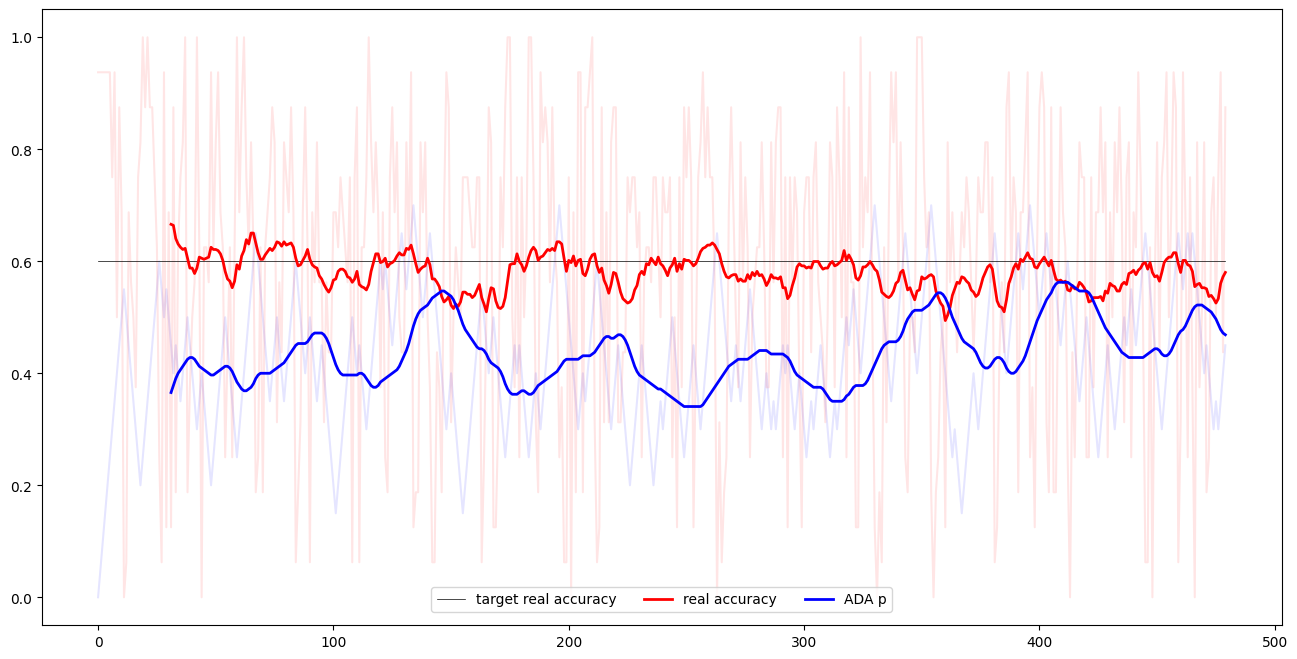
it’s clear to notice that the Discriminator’s accuracy identifying real images hovered around the target value we set, dynamically enforced by image augmentations governed by p