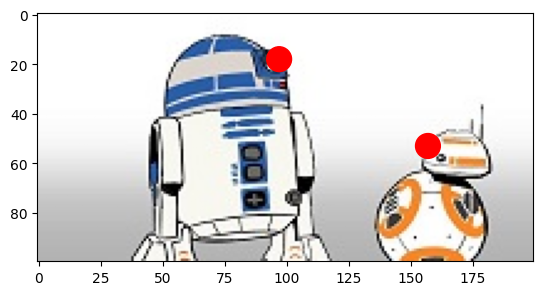%%capture
!pip install kornia
!pip install kornia-rs matplotlibImage and Keypoints augmentations
Intermediate
Keypoints
Data augmentation
2D
Augmentation container
Augmentation Sequential
kornia.augmentation
In this tutorial we leverage
kornia.augmentation.AugmentationSequential to apply augmentations to image and transform reusing the applied geometric transformation to a set of associated keypoints. This is useful for detection networks or geometric problems.
Install and get data
import io
import requests
def download_image(url: str, filename: str = "") -> str:
filename = url.split("/")[-1] if len(filename) == 0 else filename
# Download
bytesio = io.BytesIO(requests.get(url).content)
# Save file
with open(filename, "wb") as outfile:
outfile.write(bytesio.getbuffer())
return filename
download_image("https://github.com/kornia/data/raw/main/arturito.jpg")'arturito.jpg'import kornia as K
import torch
from matplotlib import pyplot as pltimg = K.io.load_image("arturito.jpg", K.io.ImageLoadType.RGB32)
img = img[None] # 1xCxHxW / fp32 / [0, 1]
print(img.shape)torch.Size([1, 3, 144, 256])Draw points and show image
coords = torch.tensor([[[125, 40.0], [185.0, 75.0]]]) # BxNx2 [x,y]
fig, ax = plt.subplots()
ax.add_patch(plt.Circle((coords[0, 0, 0], coords[0, 0, 1]), color="r"))
ax.add_patch(plt.Circle((coords[0, 1, 0], coords[0, 1, 1]), color="r"))
ax.imshow(K.tensor_to_image(img))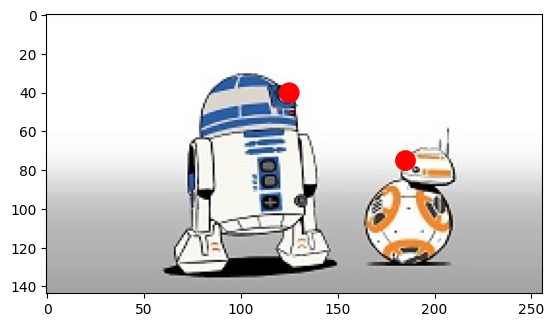
Resize points and show
resize_op = K.augmentation.AugmentationSequential(
K.augmentation.Resize((100, 200), antialias=True), data_keys=["input", "keypoints"]
)
print(resize_op.transform_matrix)
img_resize, coords_resize = resize_op(img, coords)
fig, ax = plt.subplots()
ax.add_patch(plt.Circle((coords_resize[0, 0, 0], coords_resize[0, 0, 1]), color="r"))
ax.add_patch(plt.Circle((coords_resize[0, 1, 0], coords_resize[0, 1, 1]), color="r"))
ax.imshow(K.tensor_to_image(img_resize))None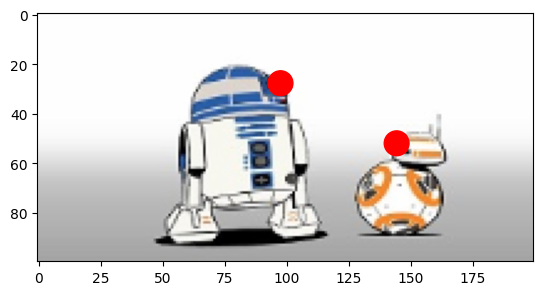
Crop image and points
crop_op = K.augmentation.AugmentationSequential(K.augmentation.CenterCrop((100, 200)), data_keys=["input", "keypoints"])
print(crop_op.transform_matrix)
img_resize, coords_resize = crop_op(img, coords)
fig, ax = plt.subplots()
ax.add_patch(plt.Circle((coords_resize[0, 0, 0], coords_resize[0, 0, 1]), color="r"))
ax.add_patch(plt.Circle((coords_resize[0, 1, 0], coords_resize[0, 1, 1]), color="r"))
ax.imshow(K.tensor_to_image(img_resize))None